We all have most likely experienced a error when trying to visit a website, one of the most common errors is a 502 bad gateway error. Here is a simple explanation of what the 502 error is, what causes it and some simple solutions.
What is a 502 bad gateway error?
The 502 bad gateway error is a HTTP status error, this means that a server received an invalid response from another server on the internet. They are different for every set up, meaning they can occur on any browser or any device.
The bad gateway stays error is unique for each site, this means that they can have alternative names depending on the site you are trying to visit.
What are the causes of 502 bad gateway errors?
As explained the 502 bad gateway is between servers on the internet, therefore the problem has most likely nothing to do with your device or connection.
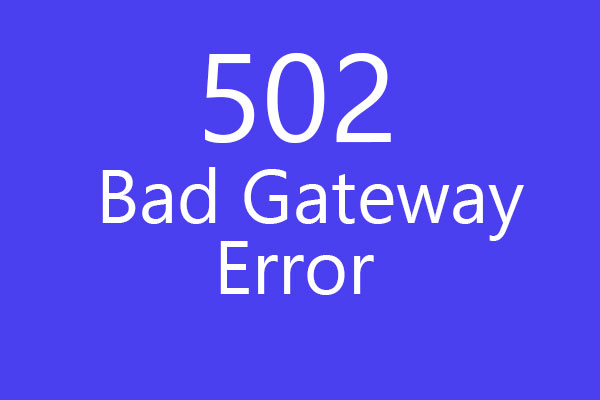
There are many different reasons a user may experience a 502 error:
- Server overload, a server can crash if it has exhausted its memory due to a high volume of visitors. Or if it experienced a DDOS attack.
- Firewall, a firewall may block communications between servers. Some DDOS firewalls can over-react to genuine users and block content.
- Faulty programming, An error in the websites code could result in requests not being answered correctly. Resulting in the 502 error showing up.
- Network errors, DNS, ISP issues and routing problems can all relate to a 502 error.
- Server timeouts, when a server takes too much time to complete a request it reaches its timeout limit.
See our post on the essential features of ecommerce websites
Solutions to a 502 Bad gateway error?
Now we know what causes this error, it is time to look at some solutions to this common problem.
Usually these errors will go away themselves, a simple refresh of your web browser may be all that is needed to reach the page you are looking for. If not, here area a few tips to help you try and reach the page you are looking for:
1. Start a new browser session- Closing all open browser windows. Try opening the web page again in a new session. It is possible that the 502 error was caused from an issue on your computer that occurred during your browser session.
2. Clear your browser cache- Outdated or even corrupted files stored in your browser cache could be the cause of the error. Clear your cache and retry visiting the web page.
3. Delete your browser cookies- For similar reasons as cleaning your cache, cookies could cause the 502 error to be displayed.
4. Start your browser in safe mode- This resets it back to its original settings without any add-ons or extensions. If the webpage loads in safe mode then you can conclude that the browser extension is the cause of the problem.
5. Try another browser- If an alternative browser does not produce the 502 error then you know the problem lay with your original browser. Popular browses include: Chrome, Firefox, Opera and Safari.
6. Restart your computer- Although we said that the problem was unlikely to be with your device, restarting your computer could remove any temporary errors. If you are experiencing errors on more thane site then this solution is recommended.
7. Restart your networking equipment- Issues with your networking equipment could be causing these errors, Try restarting your modem, router, switches or other networking devices.
8. Come back later- At this post in trying to solve your issue, the problem is almost certainly to be wit your ISP or the website itself. Contact the two parties if you want immediate conformation, either way you aren’t the only user to be seeing the error code. Therefore you will need to wait to the problem is solved for you.
Hopefully by now you have got your 502 bad gateway error solved and you are back on your way surfing the web.

