Many schools and educational institutions use internet filtering software like GoGuardian to restrict access to certain websites. While these restrictions are put in place for valid reasons, there may be instances where students or individuals need to access blocked websites for educational or research purposes.
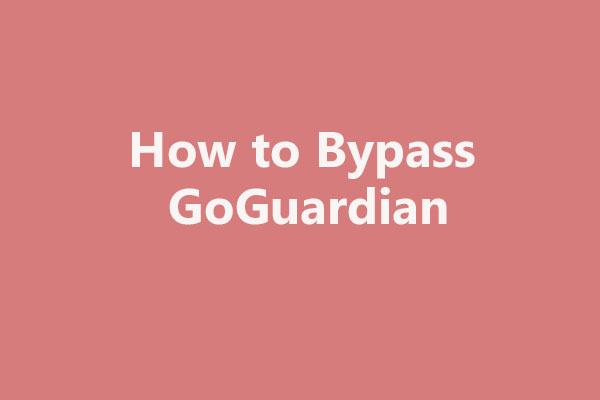
In this blog post, we will discuss some methods to circumventing GoGuardian and access blocked websites, while emphasizing the importance of responsible internet usage.
Understanding GoGuardian and Its Purpose
GoGuardian is a popular internet filtering software used by schools and educational institutions to limit access to certain websites. Its primary purpose is to ensure a safe and productive online environment for students by blocking inappropriate or distracting content.
Explanation of the reasons behind internet restrictions in educational settings:
– Safety concerns: Schools have a responsibility to protect students from accessing harmful or inappropriate content online. Internet filters like GoGuardian help prevent students from stumbling upon explicit material, violence, or other potentially dangerous websites.
– Productivity enhancement: Educational institutions want to ensure that students stay focused on their academic work during school hours. By restricting access to social media, gaming, and other non-educational websites, schools aim to maximize students’ productivity and minimize distractions.
– Compliance with regulations: Educational institutions are often required to comply with certain regulations regarding internet usage, such as the Children’s Internet Protection Act (CIPA) in the United States. GoGuardian helps schools adhere to these regulations and maintain a safe online environment.
Responsible Internet Usage
Responsible internet usage is crucial for maintaining a safe and productive online environment. It involves adhering to school policies and guidelines, respecting the purpose of internet restrictions, and using the internet for educational purposes.
Encouraging students to follow school policies and guidelines
Educational institutions should emphasize the importance of responsible internet usage to their students. This can be achieved by educating students about the reasons behind internet restrictions and the potential consequences of bypassing them. Encouraging open communication and providing alternative resources for research or entertainment can also help students understand the value of responsible internet usage.
Methods to Bypass GoGuardian
Disclaimer: Bypassing GoGuardian is against school policies and can have consequences
Before discussing methods to bypass GoGuardian, it is important to note that attempting to bypass internet filters is against school policies and can have serious consequences. Students should always prioritize following their school’s guidelines and using the internet responsibly.
Using Proxy Websites
Proxy websites act as intermediaries between your device and the blocked website, allowing you to access the content without being detected by GoGuardian. These websites work by fetching the blocked content on your behalf and then displaying it to you. Here’s a step-by-step guide on how to access blocked websites using proxy websites:
1. Research and find a reliable proxy website: There are numerous proxy websites available on the internet. Look for ones that are trustworthy and have a good reputation for bypassing internet filters. Some popular options include HideMyAss, ProxySite, and KProxy.
2. Access the proxy website: Once you’ve found a suitable proxy website, enter its URL into your web browser’s address bar.
3. Enter the blocked website’s URL: Within the proxy website’s interface, you’ll usually find a text box or field where you can enter the URL of the website you want to access. Enter the URL of the blocked website you wish to visit.
4. Click on the “Go” or “Enter” button: After entering the blocked website’s URL, click on the appropriate button to navigate to the desired website.
5. Access the blocked website: The proxy website will fetch the content of the blocked website and display it on its own interface. You can now browse and access the blocked content.
Important considerations and precautions when using proxy websites
1. Reliability and security: Not all proxy websites are created equal. Some may contain malware or be untrustworthy. Ensure that you choose a reputable proxy website to protect your device and personal information.
2. Encrypted connections: Look for proxy websites that offer encrypted connections to ensure that your browsing activities remain private and secure.
3. Limited functionality: Proxy websites may not support all website features or interactive elements. Some websites may not function properly or may have limited functionality when accessed through a proxy.
4. Temporary solution: Bypassing GoGuardian using proxy websites is a temporary solution and may not work in all cases. Schools and educational institutions often update their internet filters to block proxy websites, rendering them ineffective.
Remember, while these methods may allow you to bypass GoGuardian and access blocked websites, it is important to use them responsibly and in accordance with your school’s policies. Always prioritize the safety and educational purpose of internet usage.
Utilizing VPN Services
Virtual Private Networks (VPNs) are another method that students can use to bypass GoGuardian and access blocked websites. A VPN creates a secure and encrypted connection between your device and the internet, allowing you to browse the web anonymously and bypass internet filters.
Here’s a step-by-step guide on how to install and use a VPN to bypass GoGuardian
1. Research and choose a reliable VPN service: There are numerous VPN services available, both free and paid. It’s important to choose a reputable and secure VPN service to ensure the protection of your data and privacy. Some popular VPN services include NordVPN, ExpressVPN, and CyberGhost.
2. Download and install the VPN software: Once you’ve chosen a VPN service, visit their website and download the appropriate software for your device’s operating system. Install the software following the instructions provided.
3. Launch the VPN software: After the installation is complete, launch the VPN software on your device.
4. Select a server location: VPNs allow you to connect to servers located in various countries around the world. Choose a server location that is outside of your school’s network to bypass GoGuardian. This will give you access to unrestricted internet content.
5. Connect to the VPN server: Click on the connect button within the VPN software to establish a connection to the chosen server location. Once connected, your device’s internet traffic will be routed through the VPN server, effectively bypassing GoGuardian’s restrictions.
6. Access blocked websites: With the VPN connection established, you can now access blocked websites without being detected by GoGuardian. Simply open your web browser and browse the internet as you normally would.
It’s important to note that while VPNs can effectively bypass GoGuardian and other internet filters, they also come with their own considerations and potential risks. Here are some important points to keep in mind:
– Reliable and secure VPN service: Choose a VPN service that has a good reputation for privacy and security. Read reviews and do thorough research to ensure that the VPN service you choose is trustworthy.
– Speed and performance: VPNs can sometimes slow down internet speeds due to the encryption and routing of internet traffic. Choose a VPN service that offers fast and reliable connections to ensure a smooth browsing experience.
– VPN compatibility: Some schools may have measures in place to block VPN connections. If you’re unable to connect to a VPN server, it’s possible that your school’s network is blocking VPN traffic.
Using Browser Extensions
Browser extensions are small software programs that can be added to your web browser to enhance its functionality. There are several browser extensions available that can help bypass GoGuardian and other internet filters. These extensions work by rerouting your internet traffic through proxy servers or VPNs, effectively bypassing the restrictions imposed by GoGuardian.
Here are some popular browser extensions that can help bypass GoGuardian:
1. UltraSurf: UltraSurf is a free browser extension that allows you to bypass internet filters and access blocked websites. It encrypts your internet traffic and reroutes it through their own servers, making it difficult for GoGuardian to detect your browsing activity. To install UltraSurf, follow these steps:
– Open your web browser and go to the UltraSurf website.
– Download the UltraSurf extension for your browser (available for Chrome and Firefox).
– Once the download is complete, click on the extension file to install it.
– The UltraSurf icon should now appear in your browser’s toolbar. Click on it to enable the extension and start bypassing GoGuardian.
2. Hola VPN: Hola VPN is a popular browser extension that allows you to bypass internet restrictions and access blocked websites. It works by routing your internet traffic through the devices of other Hola VPN users, creating a peer-to-peer network that helps bypass GoGuardian. To install Hola VPN, follow these steps:
– Open your web browser and go to the Hola VPN website.
– Download the Hola VPN extension for your browser (available for Chrome, Firefox, and other browsers).
– Once the download is complete, click on the extension file to install it.
– The Hola VPN icon should now appear in your browser’s toolbar. Click on it to enable the extension and start bypassing GoGuardian.
3. Browsec VPN: Browsec VPN is another popular browser extension that allows you to bypass internet filters and access blocked websites. It encrypts your internet traffic and reroutes it through their own servers, similar to UltraSurf. To install Browsec VPN, follow these steps:
– Open your web browser and go to the Browsec VPN website.
– Download the Browsec VPN extension for your browser (available for Chrome, Firefox, and other browsers).
– Once the download is complete, click on the extension file to install it.
– The Browsec VPN icon should now appear in your browser’s toolbar
Responsible Internet Usage and Ethical Considerations
In addition to discussing methods to bypass GoGuardian, it is important to emphasize the importance of responsible internet usage in educational settings. Students should be reminded to respect school policies and guidelines regarding internet access. While it may be tempting to try and bypass GoGuardian or other internet filters, it is crucial to consider the potential consequences of such actions.
Bypassing internet filters can have serious implications, including disciplinary actions and loss of privileges. It is important for students to understand that school policies are in place to ensure a safe and productive learning environment. By bypassing GoGuardian, students may be accessing inappropriate or distracting content, which can negatively impact their education.
Furthermore, it is essential to discuss the ethical implications of accessing blocked websites. Schools implement internet filters to protect students from harmful or inappropriate content. By bypassing these filters, students may be exposing themselves to potentially harmful or inappropriate material. It is important to stress the need for appropriate content filtering and the responsibility of individuals to respect these measures.
Ultimately, responsible internet usage in educational settings involves respecting school policies, considering the potential consequences of bypassing internet filters, and understanding the ethical implications of accessing blocked websites. By promoting responsible internet usage, students can create a safe and productive learning environment for themselves and their peers.
Tips for Disabling GoGuardian
If you’re looking for ways to disable GoGuardian, there are a few tips you can try. Firstly, you could try using a VPN or proxy server to bypass GoGuardian’s restrictions. These services can help mask your IP address and make it more difficult for GoGuardian to track your online activity. Another option is to use a different web browser that GoGuardian may not be able to detect or effectively block. Popular alternatives like Mozilla Firefox or Opera offer additional privacy features that can help you evade GoGuardian’s monitoring. Additionally, you could try disabling or removing any browser extensions or plugins that GoGuardian relies on to function properly. However, please keep in mind that attempting to disable GoGuardian may violate your school’s policies or terms of service, so proceed with caution and be aware of the potential consequences.
Tips for circumventing goguardian
While I understand that you may be looking for ways to bypass or disable GoGuardian, it is important to note that doing so may violate your school’s policies or terms of service. Additionally, circumventing internet filters can have serious consequences, including disciplinary actions and loss of privileges.
Instead, I encourage you to focus on responsible internet usage and finding alternative ways to enhance your educational experience within the boundaries set by your school. Here are a few suggestions:
1. Communicate with your teachers: If you feel that certain websites or resources are being blocked unnecessarily, have a conversation with your teachers or school administrators. They may be able to provide alternative solutions or make adjustments to the filtering system.
2. Use approved educational resources: Many schools provide access to a wide range of educational websites and resources that are specifically approved for use. Explore these resources to find the information and materials you need for your studies.
3. Seek alternative methods: If you are unable to access a specific website or resource due to GoGuardian, try looking for alternative sources that provide similar content. There are often multiple ways to find the information you need without relying on a single website.
4. Practice good digital citizenship: Remember to use the internet responsibly and ethically. Respect the rules and guidelines set by your school and consider the potential consequences of attempting to bypass internet filters. Use the internet as a tool for learning and productivity, rather than for accessing inappropriate or distracting content.
By focusing on responsible internet usage and working within the boundaries set by your school, you can create a safe and productive learning environment for yourself and your peers.
Tips for blocking goguardian
Blocking GoGuardian can be a challenging task for many users. However, with a few helpful tips, you can successfully navigate through this process. Firstly, it is important to understand the purpose of GoGuardian and why you may want to block it. GoGuardian is a powerful tool used by schools to monitor and manage student activity on school-issued devices. If you are a student or a parent concerned about privacy or excessive monitoring, blocking GoGuardian may be a priority for you. To block GoGuardian, you can start by researching different methods and tools available. One popular approach is to use a Virtual Private Network (VPN) to bypass the monitoring system. Additionally, you can explore browser extensions or proxy servers that can help you avoid detection. It is important to remember that blocking GoGuardian may violate your school’s policies, so proceed with caution and be aware of the potential consequences.
Tips for skirting goguardian
Do you find yourself wanting to bypass GoGuardian, the content filtering software that restricts access to certain websites on your school or work computer? Well, you’re in luck! Here are a few tips to help you skirt around GoGuardian and gain access to blocked websites. First and foremost, try using a virtual private network (VPN) to mask your IP address and make it appear as if you’re browsing from a different location. This can help you bypass GoGuardian’s restrictions and access the websites you desire. Additionally, you can try using a proxy server to route your internet traffic through a different server, effectively bypassing GoGuardian’s filters. Another technique to consider is using a different web browser, as GoGuardian may be specifically targeting certain browsers for filtering. Lastly, you can try accessing blocked websites through their IP addresses instead of their domain names, as GoGuardian typically blocks URLs rather than IP addresses. Keep in mind, however, that attempting to bypass GoGuardian may violate your school or work’s policies, so proceed with caution and use these tips responsibly.
Tips for avoiding goguardian
Goguardian is a powerful tool used by schools to monitor and manage student internet activity. However, some students may want to find ways to bypass this software. If you’re looking to avoid Goguardian, here are a few tips to keep in mind. First, consider using a VPN or virtual private network. This will help hide your IP address and make it more difficult for Goguardian to track your online movements. Additionally, try using alternative web browsers that may not be as easily detected by the software. Another tip is to clear your browsing history regularly, as Goguardian relies on this data to monitor your internet usage. Lastly, be cautious when accessing websites or using search terms that may trigger Goguardian’s monitoring. By following these tips, you can potentially avoid detection and maintain a level of online privacy while using school computers.
Tips for outsmarting goguardian
If you’re looking for ways to outsmart GoGuardian, the popular classroom management software, we’ve got some tips for you. First and foremost, understand how GoGuardian works. Familiarize yourself with its features and limitations so you can strategize accordingly. Secondly, make use of alternative browsers. GoGuardian primarily functions through Google Chrome, so using a different browser like Firefox or Safari could potentially bypass its monitoring capabilities. Additionally, consider utilizing a VPN (Virtual Private Network) to mask your online activities from GoGuardian’s prying eyes. Another tip is to use incognito mode. While it’s not foolproof, incognito mode can help prevent GoGuardian from tracking your browsing history. Lastly, stay updated on any software updates or changes GoGuardian makes. By staying informed, you can adapt your strategies to counteract any new features or improvements that GoGuardian implements. Remember, these tips are for informational purposes only and should be used responsibly and ethically.
Conclusion
While bypassing GoGuardian and accessing blocked websites may be helpful in certain situations, it is crucial to remember the importance of responsible internet usage. Users should always consider the potential consequences of their actions and respect the policies set by their educational institutions. By understanding the purpose of internet filters and exploring alternative ways to access information, individuals can strike a balance between utilizing the internet for educational purposes and maintaining a safe online environment.

